Your all-in-one cloud platform for effortless media localization, integrated with the complete set of OOONA’s production tools
WHAT IS OOONA INTEGRATED

EFFORTLESS MEDIA LOCALIZATION
OOONA Integrated offers customizable project and client dashboards, automated and bulk work assignments, and real-time project and user metrics, including a profit and loss view.
It includes access control for both internal and external users, and automates the import of client orders and updates to customer management or scheduling systems post-delivery. The platform also provides a mobile app for quick, remote task allocation and approval, catering to modern media localization workflows. Additionally, it features APIs for seamless integration with a range of bespoke third-party language tools.
SECURITY, STABILITY, SCALABILITY
OOONA Integrated, hosted on AWS, operates entirely online, leveraging advanced cloud technologies and security measures to ensure scalability, stability, and safeguarding client data.
Boasting the TPN Gold Shield for cloud security, ISO 27001 certification, and passing audits by major Hollywood studios and streaming platforms, OOONA Integrated is continuously tested and monitored, providing a secure and scalable solution for organizations of any size and accommodating fluctuations in work volume with ease.
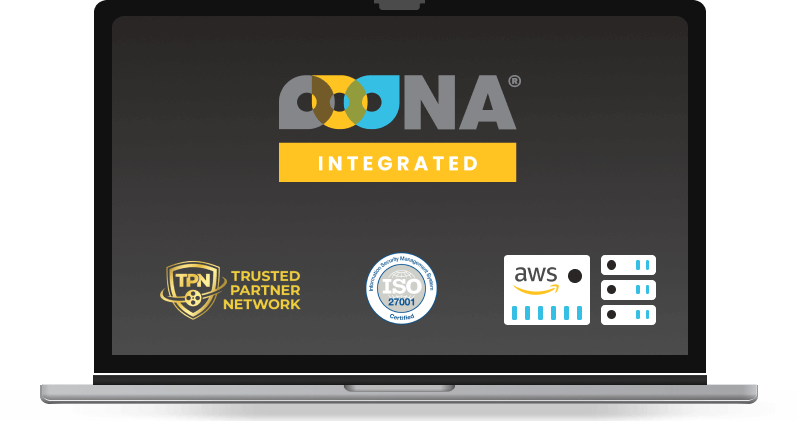

GLOBAL REACH WITH SEAMLESS EFFICIENCY
OOONA Integrated is trusted by global media localizers and smaller language service providers alike and serves as the backbone for their audiovisual operations.
Recognized as the market leader in commercial online tools for video localization, OOONA offers a comprehensive solution, including a powerful API with seamless integration capabilities into customers’ management systems. This allows for automatic ingest of work orders, file deliveries and updates of client schedules, providing enhanced efficiencies in their workflows.
Benefits
Instant and full visibility
of the entire localization pipeline
Live project status;
project and loss reporting
Vast array of workflow
automation tools
Bulk actions for mass change
orders and batch file exports
Resource availability and
mobile app for remote task allocation
Access control for internal
and external users
Production efficiency
for infinite scalability
Client dashboards and
seamless content delivery
API integration for automatic import of client orders and project deliveries
Frequently asked questions
Why OOONA?
OOONA is the most comprehensive, secure, cloud-based hub redefining the landscape of media localization.
Our platform was crafted with a singular vision: to merge the realms of subtitling, captioning, and translation management effortlessly.
For the aficionados who never settle for anything less than perfection in media localization: OOONA stands with you, as your trusted beacon.
What is OOONA’s approach to security?
OOONA Integrated has a multifaceted approach to security: DRM-protected videos, work in a browser without the need to send or download video assets, multi-factor authentication, video watermarking, continuous penetration testing and 24/7/365 technical support. The platform is ISO 27001 certified, holds the TPN Gold Shield for cloud security, and has passed numerous audits by major Hollywood studios and streaming platforms.
What type of licence model do you have?
Get started with our budget-friendly monthly base rate, tailored for the minimum user requirements. We offer different user increments per month, forming the basis of your base rate. If you find you need to exceed your allocated user increment, an additional fee will apply for each extra user. This guarantees that you can benefit from both flexibility and scalability without jeopardizing your budget.
Which web browser is recommended for best performance?
For optimal performance, we recommend using Google Chrome as the preferred browser for OOONA Integrated. However, the platform is compatible with various browsers.
Can you split tasks between two or more resources to speed up production time?
Yes. OOONA Integrated offers you the ability to automatically split tasks between two or more resources and merge their work in a single file at the end. All you need to do is select how many resources to split a task into and the system will automatically perform the splitting based on video duration and shot changes, so each resource can work on a complete and coherent video section.