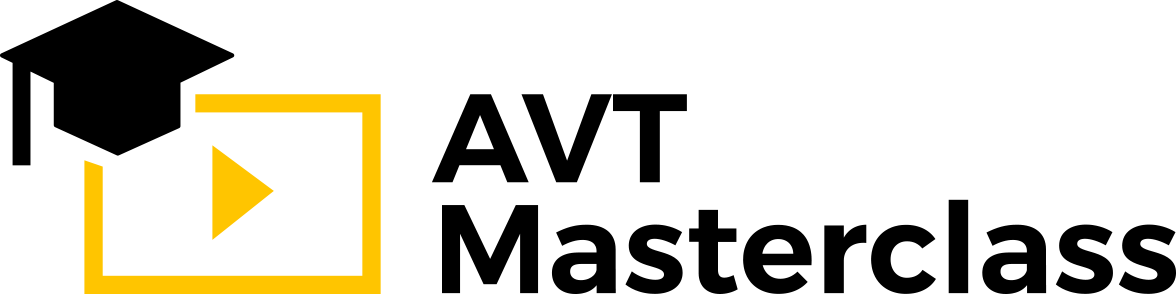
$319.00
Coming soon
No. Lessons
Duration
No. Video Tutorials
Course Level
Course Type
No. Tasks
Language
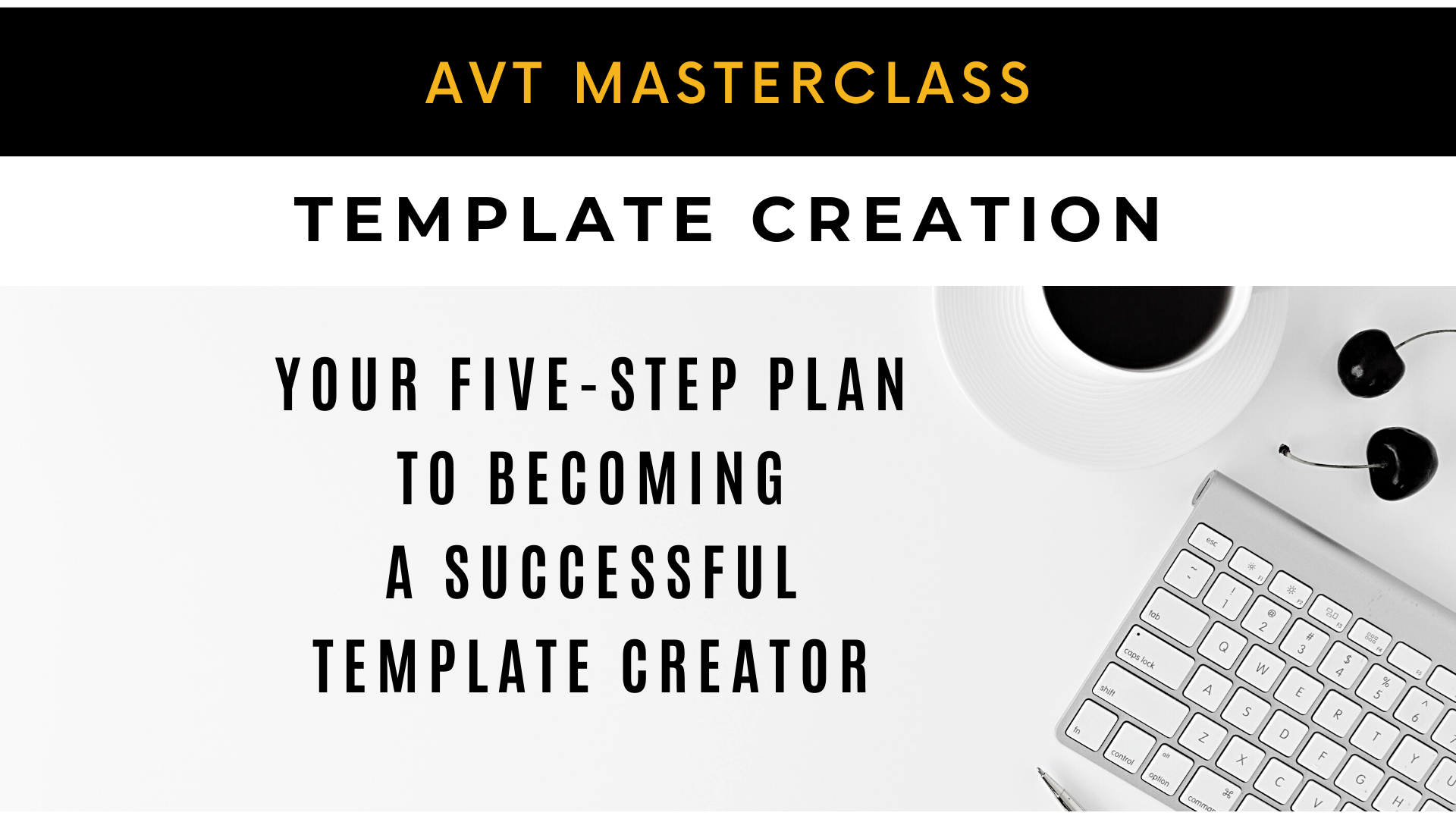
| FEATURE | STANDARD | PLUS |
| Prepare time-coded transcriptions for subtitling | ||
| Create useful annotations for translators | ||
| Time subtitles for multilingual subtitling workflows with templates | ||
| Automate and speed up your subtitling template creation workflow |
A masterclass in template creation consisting of several modules broken down into detailed micro-lessons
Practice template creation by completing hands-on tasks in professional subtitling software and watching screencasting video tutorials
Save money! Get exclusive access to OOONA subtitling software.
Download our checklists and style guides for future use in your subtitling projects
Gain unlimited access to our private Facebook group to engage in discussions with your fellow students
After completing the course, you will be eligible for a discount to purchase OOONA
Learn to create professional subtitling templates with our 5-step training. This self-paced course includes video lectures, screencasting tutorials, quizzes, hands-on tasks and gives you access to OOONA subtitling tools.
Once you complete the course,
you’ll receive a Certificate of Completion

Are you a TRANSLATOR? Do you already work as a professional translator of written texts and you want to add subtitling to your portfolio of skills?
Are you a LINGUIST? Harness your linguistic skills for audiovisual localisation - join our course and learn how to create subtitling templates!
Are you a FANSUBBER? If you tried volunteering work in subtitling and you loved it, why not take your skills to the next level and make a career in the audiovisual translation industry by becoming a template creator?
Are you a SUBTITLER who translates from templates and doesn't time your own subtitles? If you want to learn to create templates yourself, you're in the right place!
Welcome
1.1 What are subtitling templates?
1.2 Quiz on subtitling templates
1.3 Original vs pivot language templates
1.4 Locked vs unlocked templates
1.5 Quiz on types of templates
1.6 Different perspectives on subtitling templates
2.1 Let’s talk about transcription
2.2 Keep it spotless
2.3 Typographical conventions in subtitling
2.4 Punctuation in subtitling
2.5 Quiz on transcriptions
2.6 Line breaks in subtitling templates
2.7 Line break rules
2.8 Exercise: transcribe a video
2.9 Key to the exercise on transcribing a video
3.1 Timing templates
3.2 How to fix reading speed issues by snapping subtitles to shot changes and chaining
3.3 Exercise on revising chaining
3.4 Key to the exercise on revising chaining
3.5 How to fix reading speed issues by merging subtitles
3.6 How to fix reading speed issues by condensing text
3.7 Timing Quiz
3.8 Exercise: Fix reading speed errors
3.9 Key to the exercise on fixing reading speed errors
BONUS: More ways to deal with high reading speed - blog by Max Deryagin
4.1 What are annotations?
4.2 What should be included in annotations?
4.3 Quiz on annotations
4.4 Exercise on creating annotations
4.5 Key to the exercise on creating annotations
4.6 Where to add annotations in your subtitling tool
5.1 QC in template creation
5.2 QC checklist
5.3 Revision exercise
5.4 Key to the revision exercise
6.1 How do you begin creating a template?
6.2 How can you automate the template creation process?
6.3 What tools do you use?
6.4 How did you work when you started?
6.5 Do you use ASR for transcription and spotting?
6.6 How to create annotations?
6.7 Working with pivot templates
6.8 Final tips
7.1 Workflow and skills
7.2 Adding annotations
7.3 Annotations creation process
7.4 What to annotate
7.5 Challenges
7.6 Quality
7.7 What’s the difference between English pivot template and English subtitle translation?
7.8 Why is it important to diversify your income?
8.1 Create your own template
8.2 Key to the final challenge
9.1 Ways to speed up your work
9.2 How to use short forms in OOONA
9.3 Using automatic speech recognition tools for transcription and spotting
9.4 Exercise on revising automatic subtitles
9.5 Key to the exercise on revising automatic subtitles
9.6 Exercise: Is it really faster?
10.1 Congratulations
10.2 More resources for you
10.3 Collect your certificate
I did the GoSub Pro, the course is well structured, the tutors are well prepared and attentive.
It’s impossible not to love the course. I’ve been learning so much with them!

Brazil
GoSub is an amazing program that I would recommend to anyone who wants to learn subtitling as a vocational skill, as it thoroughly details every aspect of the profession. Kelly has been a very attentive instructor, always willing to guide through whatever snags and technical difficulties I had had along the way. The quality of the education I have received from the course has surpassed my expectations.

USA
I finished the Gosub Pro course 6 months ago, and Kelly has been an excellent tutor of the highest quality. She always helped me to solve my doubts and was always available to call me on Skype if the doubts were not resolved. The GoSub Pro course is a modern course, complete, that meets the quality standards that subtitles should have and thus be able to work with the best entertainment platforms. Finally, the most important thing was the professionalism with which my tutor worked, I am very happy with the results of having taken the GoSub Pro subtitling course.

Peru
I completed the Gosub Pro course in March 2017 and never regretted it. The course was very well structured and easy to follow. Throughout the course I was supported all the way by Kelly.
I wholeheartedly recommend this course to anyone. Well worth the money!!

United States

South Africa
I did the GoSub CC/SDH course. It was well structured, user-friendly and equips you with all the knowledge about subtitling and captioning.
The course has a task after each topic which was very helpful in acquiring practical knowledge. My tutor was friendly and provided excellent feedback for the tasks which helped me improve my learning.
I’m so glad I did this course with GoSub. It was a great experience.

Sri Lanka
I can’t recommend GoSub enough. Taking the GoSub Pro course has been one of the best decisions I’ve ever taken. The course and the training jobs are fantastic and Kelly is an incredible tutor, she supports you every step of the way and beyond, always going the extra mile. Many thanks for accompanying me in this great journey, Kelly. Happy subtitling :)!

Spain

Peru

We offer an end-to-end, secure, tested, scalable, online solution for the design and execution of any media localization project and for any team size.





t
t